Популярные маршруты
Онлайн-сервисы
Онлайн-сервисы




Поддержка лиц с ограниченными физическими возможностями
- Перечень услуг, предоставляемых на вокзалах
- Перечень услуг, предоставляемых в поездах
- Нормативные документы
- Вагоны для инвалидов-колясочников
- Заявка на включение вагона для перевозки инвалидов-колясочников
- Льготы для инвалидов
Справочная информация для пассажиров
смотреть всё
105 — круглосуточный Контакт-центр
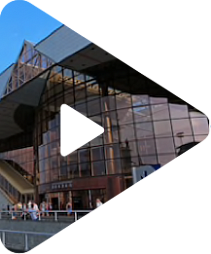
При обращении в Контакт-центр пассажиры смогут получить ответ по самому широкому кругу вопросов справочного характера. Специалисты Контакт-центра оказывают содействие в решении вопросов, связанных с обслуживанием клиентов на ...
Смотреть видео

























